Hello all! Have watched your videos and repair over the past few months and have done a few repairs lately. I replaced the neon lamps all green and they look great now. The radio and buzzer alarm were working properly prior to my last repair. I have just replaced every one of my electrolytic capacitors on the pcb board one at a time with the proper values and proper positioning of each and every cap. Any suggestions on what I may need to do next to get my sound back? Thanks in advance!!
Announcement
Collapse
No announcement yet.
Panasonic rc-6551 no sound for radio or alarm
Collapse
X
-
Did you put contact cleaner on the volume potentiometer and the AM/FM selector switch?~ Mackey Site Administrator
If you have any questions/comments Contact Me
If you're not a member, you should consider joining!
-
No I did not use cleaner prior to this repair because that wasn’t an issue before the new capacitor replacements everything was functional. The buzzer alarm doesn’t work either anymore, but it did before repairs. Something in the audio output maybe? Opamp ?Last edited by antennaejim; March 11, 2020, 10:47 PM.
Comment
-
It all points to one of the new capacitors being DOA or in replacing one, a portion of a trace being damaged. We'd need a schematic to figure this out probably.~ Mackey Site Administrator
If you have any questions/comments Contact Me
If you're not a member, you should consider joining!
Comment
-
Here you go, power supply and audio amplifier/alarm circuits..Originally posted by Mackey View PostWe'd need a schematic to figure this out probably.
Don't want to butt in, but if you've been flipping the circuit board over a lot, it would be worth checking for broken wires, connectors pulled out etc esp around the speaker and earphone socket.
Also solder bridges between tracks next to the new caps, and sometimes circuit boards have the electrolytics polarity printed wrongly, so you have to replace with the same polarity as the original cap, good luck.
Comment

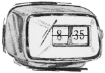
Comment