I bought this Fartech clock with flip day, date and month about a month ago and have been fiddling with it since. No matter what I do I can't get it to give the correct time. If I set it on time it will lose between five to eight minutes overnight. If I set it five minutes fast it will still lose time and be slow by the morning. However I have it set 10 minutes fast and it kept good time - albeit 10 minutes fast. So I set it back to the correct time and it lost time again. I have changed the batteries twice to no avail. It is now set 10 minutes fast again and neither losing or gaining. I was under the impression that quartz clocks either work or they don't. The clock has a separate battery from the day and date mechanism and everything else works fine.
Announcement
Collapse
No announcement yet.
I Don't Get it!
Collapse
X
-
Try setting it to the correct time but moving all the way around the clock to the correct time. In other words, do not turn the hands backwards.
~ Mackey Site Administrator
If you have any questions/comments Contact Me
If you're not a member, you should consider joining!
- Likes 1
-
I get a lot of people contacting me about this particular clock (whatever the label on it is, underneath, they are all the same clock) with which they have issues, but running too fast is not one of them... When all else fails, you could try to remove the quartz clockwork and see if you can find a replacement. That should be available, but you will need the specs of the old one to find a fitting replacement. It is not the easiest clock to take apart, for you to be able to remove the quartz clockwork, you will have to remove the small faceplate which is covering it, to be able to reach the screw which holds the clockwork in place. I used a thing prying tool for the faceplate is taped in place. This worked for me, but was not easy, you need a steady hand and patience.
Comment
-
Actually it runs slow rather than fast but if I set it it 10 minutes fast it stays consistently 10 minutes fast. Very strange. Anyway it cost me very little and it's probably not worth hunting around for a new movement. If Mackey's suggestion doesn't work I will just live with it. Thanks for the advice though.
Comment

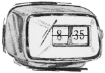


Comment